After trying many different pens for making labels that supposedly will survive a washing machine I've learned they are all lies. Even the archival quality fabric pens do not survive when I use Dawn dish soap to help with bleeding fabrics. They do however last longer than sharpies and Microns. But with each wash they fade a little more. And that's without Dawn dish soap. The plan was to pull out my embroidery machine to make quilt labels. This machine was purchased in 2005 and has not been used in 8 or 9 years. Image below is from 2011.
Before actually setting her up I needed to check for new updates on the Singer website. And wouldn't you know it, they stopped updating my old Singer Futura CE250. Window 8 is as high as they go. I have Windows 10. Sigh. Now what? I could spend $400 on a new cheap embroidery machine just for making quilt labels but that doesn't fit in with my tighter than tree bark mentality. And Mr. Podunk gave me THE LOOK when discussing my situation with him. So what other options do I have?
1. pay someone to embroider my labels....no that too is a waste of money
2. buy premade labels...I don't like the look or price
2. buy premade labels...I don't like the look or price
3. Print my own on a printer...I can't, my printer is laser
4. Use the lettering feature on my sewing machine...doable so let's give it a goYears ago when I went to the Brother Sewing Machine dealer they showed me 3 machines in my price range. I chose the Brother Innovis NX-450Q Quilt Club machine because of the lettering, it was marketed as quilting sewing machine and the biggest plus was it was on sale for $300 off. It would have been over my budget if it wasn't on sale. My thought was it would save me time and space. No need to set up the embroidery machine if I only wanted lettering. Blah blah blah....I only used this feature a few times before changing to the hand written quilt labels. I don't remember why.
It's time to break out the manual for a refresher course. Oh yes, I remember now. There's no way to evenly space the words. There's no jump stitch feature like you have with an embroidery machine. There was many reasons why, but lets press on.
A test piece is needed. I wonder how long it will take to make a label. Lets stitch this thing out and time it from the time I start punching in the codes until it makes the last stitch. I didn't include the time it took me to draw 3 lines for lining up my presser foot in order to keep the lettering on a straight path.
And go....Hopefully I can get a little quicker at punching in the 2 digit code for each letter. Over 11 minutes really isn't too bad.
Since there was no jump stitch I choose what I thought might work, #46 with the red arrow. Bad idea. It's a double stitched line that now needs to be removed. Well then lets try the other line #30 with the green arrow, it too is a stitched line but only a single stitched line. It's easier to pick out one stitched line so for now this is the best I can do in place of a jump stitch. The yellow arrow shows a jump stitch that the machine does when it ties off and goes to the next letter with no spacing. It jumped from my "F" to the single stitched line.
Time to pick and trim the jump stitches. Just for giggles I timed this process.
The finished test piece. I need to work on lining up the letting on the left hand side of the label. Marking the lines with equal spacing would be a good idea as well. It's better than ink pens and can be tweaked to make it look more professional. With time I'm sure I'll remember the number codes for each letter which will speed up the process. I also have the option to save each line and store it in my sewing machine for later use. That too would speed up this process on future labels. I would only need to add the quilt name, date, and quilt recipient if needed. So guess this is the best plan for now.
Maybe Valentines day would be a good time to bring up a new embroidery machine to Mr. Podunk.
Until next time...
I hope you find time to stitch up something sweet!


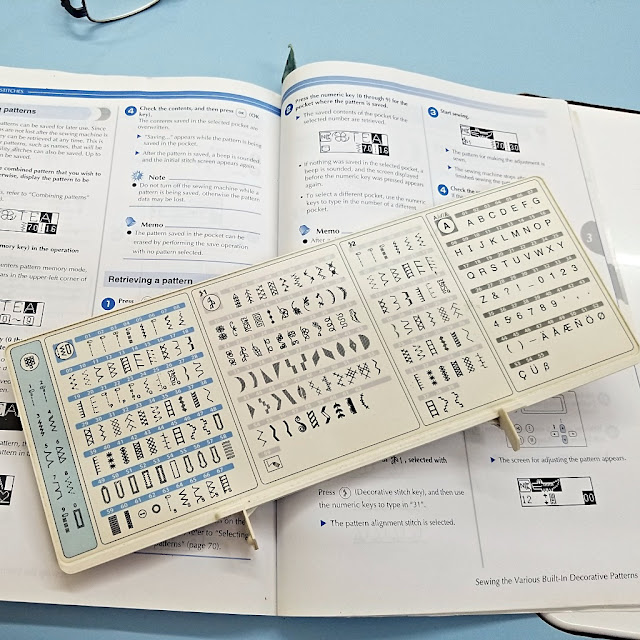





I am now in Florida but would be thrilled to do your labels for you
ReplyDeleteI will send them in the mail. No charge
I do my labels with my embroidery software. Nice to know that you've tried the pens and the 'lettering'. I've thought about both of those solutions, if my embroidery machine is no longer an option. Thanks.
ReplyDeleteYou did an awesome job with the built in lettering, even if it was somewhat painful. You might be able to find a reasonably priced used embroidery machine if you have a dealer near you. That's how I bought my first one - there are lots of people who trade in their machines almost every year so they can have the latest and greatest, and their trade ins get sold to those of us who can't afford that luxury :-)
ReplyDelete